How to Fix 'Module 'tensorflow' Has No Attribute 'placeholder''
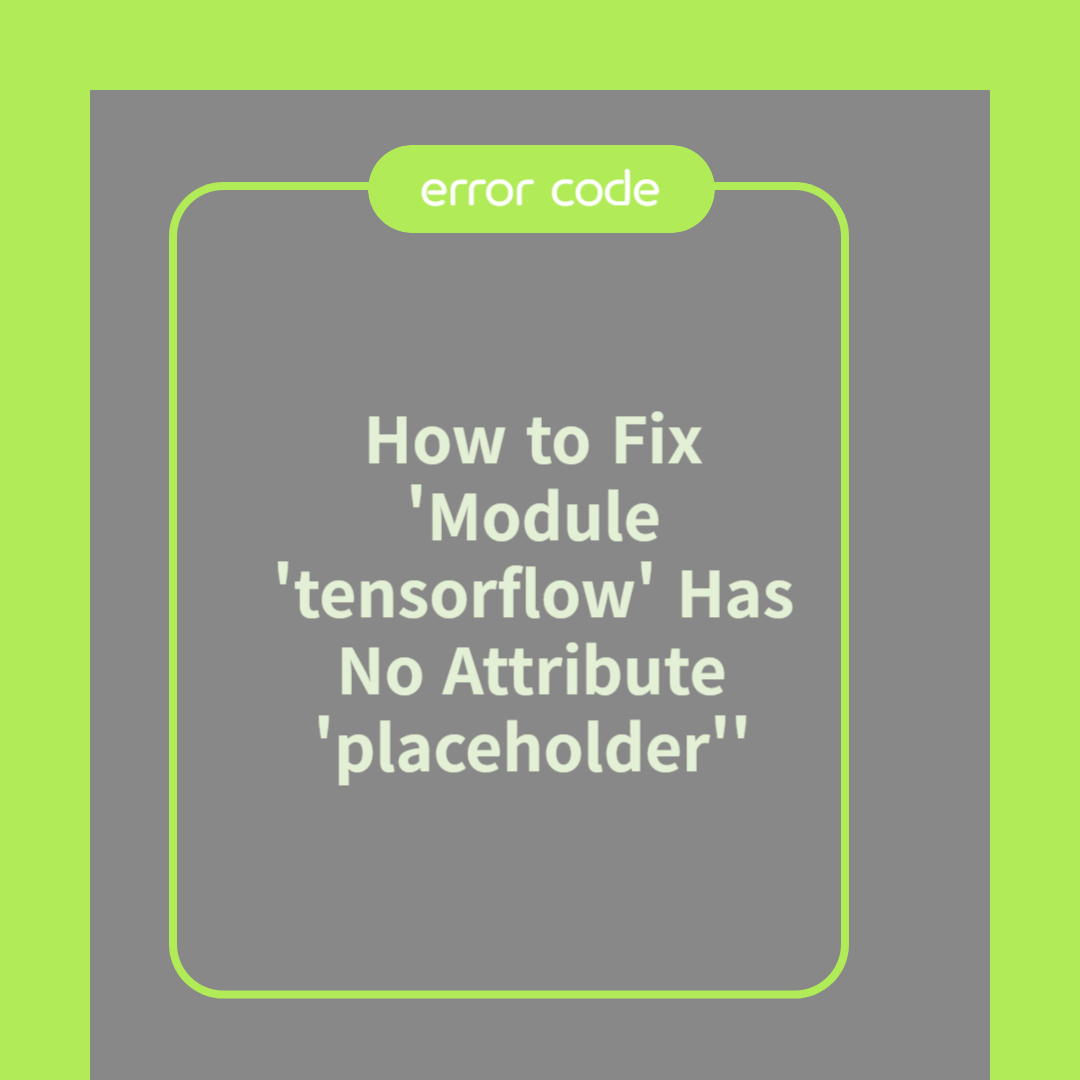
How to Fix 'Module 'tensorflow' Has No Attribute 'placeholder''
Understanding the Error
If you're encountering the error message 'Module 'tensorflow' has no attribute 'placeholder', you're likely working with a newer version of TensorFlow. The placeholder attribute is not available in TensorFlow 2.x. This is because TensorFlow 2.x has undergone significant changes and improvements, aiming to make the library more intuitive and user-friendly. In TensorFlow 1.x, placeholders were used to feed data into the model during runtime. However, with the introduction of eager execution in TensorFlow 2.x, the need for placeholders has been eliminated.
The eager execution feature allows TensorFlow operations to be evaluated immediately, without constructing graphs. This change improves usability and flexibility. If you're transitioning from TensorFlow 1.x to 2.x, you'll need to adapt your code to align with these updates. Understanding this transformation is crucial to fixing the error.
Updating to TensorFlow 2.x
To resolve the error, it's advisable to update your code for TensorFlow 2.x compatibility. Start by replacing old practices with newer approaches. For example, instead of using tf.placeholder, you can initialize your data using tf.Variable or tf.constant. Here's a simple example:
Replace this TensorFlow 1.x code:
import tensorflow as tf
x = tf.placeholder(tf.float32, shape=(None, 1))
With this TensorFlow 2.x code:
import tensorflow as tf
x = tf.Variable(initial_value=[[0.0]], dtype=tf.float32)
Making these changes will help you leverage the latest features of TensorFlow 2.x while maintaining your model's functionality.
Using tf.compat.v1.placeholder
If you need to maintain compatibility with TensorFlow 1.x while using TensorFlow 2.x, you can utilize the tf.compat.v1 module. This compatibility module allows you to use TensorFlow 1.x code in a TensorFlow 2.x environment. Here's how you can modify your code:
Instead of:
import tensorflow as tf
x = tf.placeholder(tf.float32, shape=(None, 1))
Use:
import tensorflow as tf
x = tf.compat.v1.placeholder(tf.float32, shape=(None, 1))
This approach maintains the original structure of your code while ensuring compatibility with the latest TensorFlow version.
Frequently Asked Questions (FAQ)
Q1: Why was tf.placeholder removed in TensorFlow 2.x?
A1: TensorFlow 2.x introduced eager execution, which evaluates operations immediately and removes the need for placeholders. This change simplifies the API and enhances usability.
Q2: Can I still use TensorFlow 1.x code in TensorFlow 2.x?
A2: Yes, you can use the tf.compat.v1 module to run TensorFlow 1.x code in a TensorFlow 2.x environment.
Q3: What are the alternatives to tf.placeholder in TensorFlow 2.x?
A3: You can use tf.Variable and tf.constant as alternatives to placeholders in TensorFlow 2.x.
In summary, transitioning to TensorFlow 2.x involves adapting your code to new paradigms such as eager execution, replacing deprecated features like placeholders with updated practices. Thank you for reading. Please leave a comment and like the post!