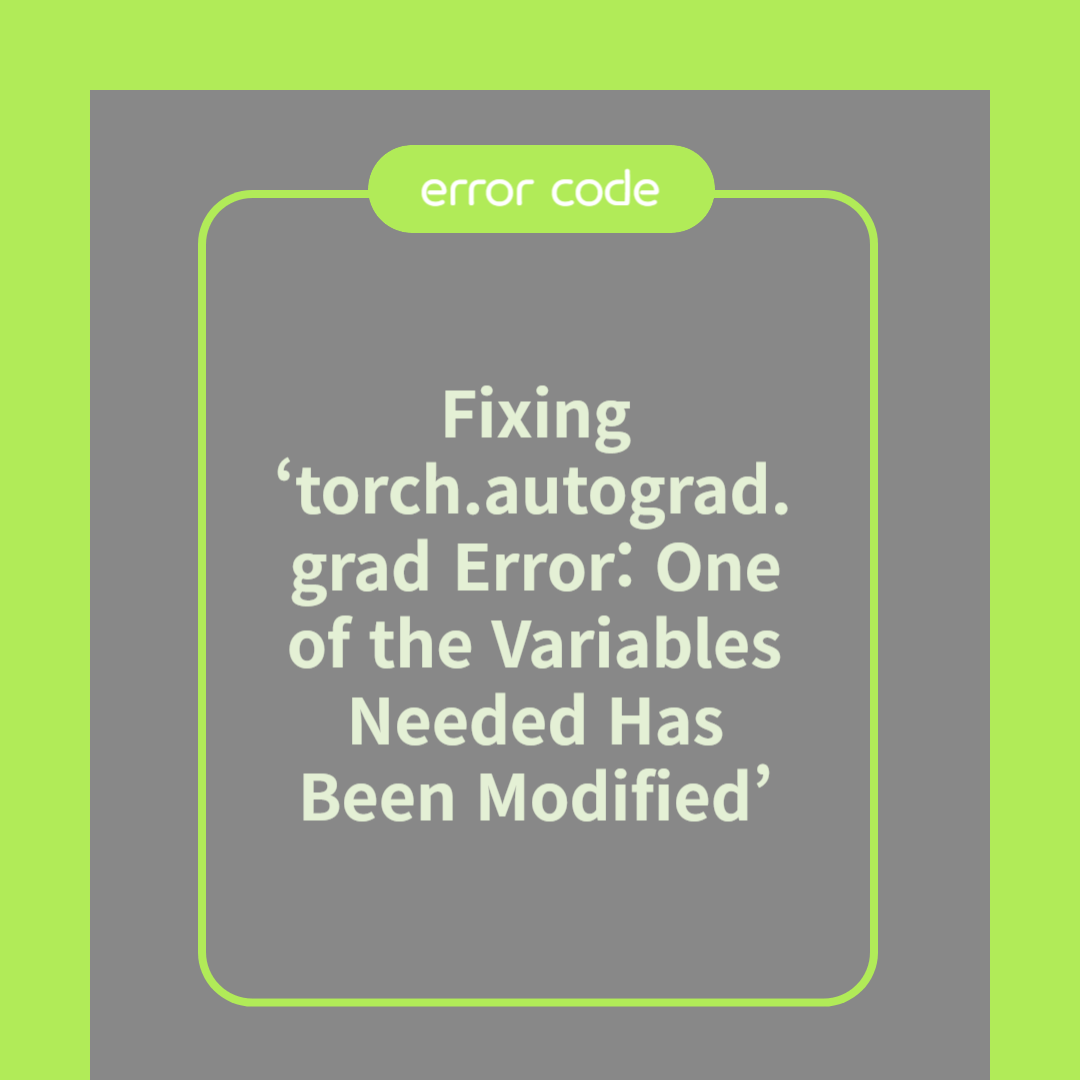
Fixing ‘torch.autograd.grad Error: One of the Variables Needed Has Been Modified’
Understanding the Error Message
The ‘torch.autograd.grad Error: One of the Variables Needed Has Been Modified’ is a common issue encountered by developers working with PyTorch. This message typically indicates that a variable required for gradient computation has been altered after it was initially used, disrupting the backpropagation process. To resolve this, it is crucial to ensure that all necessary variables remain unchanged throughout the computation graph. For instance, if your model's parameters are inadvertently modified in-place, it can lead to this error, halting your training process unexpectedly.
Common Causes of the Error
One frequent cause of this error is the in-place operations on tensors that are part of the computation graph. In-place operations modify the content of a tensor without changing its identity, thus affecting the original data. Another common scenario is when using layers like ReLU or BatchNorm in their in-place mode. For example, the usage of `x.relu_()` instead of `x = x.relu()` can lead to this error. Additionally, updating model weights directly without using the optimizer's step function might also trigger this error.
Effective Solutions to Fix the Error
To fix this error, it is recommended to avoid in-place operations on tensors involved in gradient computations. Instead of in-place methods like `.add_()` or `.relu_()`, use their out-of-place counterparts. Additionally, ensure that any operations modifying the model's parameters are handled through the optimizer, which maintains the integrity of the computation graph. If you're using custom layers, verify that they do not unintentionally modify required variables. For example, ensure your custom activation functions do not alter input tensors directly.
Frequently Asked Questions (FAQ)
Q: How can I identify which variable was modified?
A: Carefully review your code for in-place operations, especially within loops or custom functions. PyTorch's error messages typically point to the operation that caused the issue.
Q: Can using detach() help resolve this issue?
A: Using `detach()` can prevent gradients from being calculated for a tensor, but it won't fix the error. Instead, it might hide the root cause by breaking the computation graph.
In summary, maintaining the integrity of your computation graph by avoiding in-place operations and using proper optimization techniques is key to resolving this PyTorch error. Thank you for reading. Please leave a comment and like the post!



