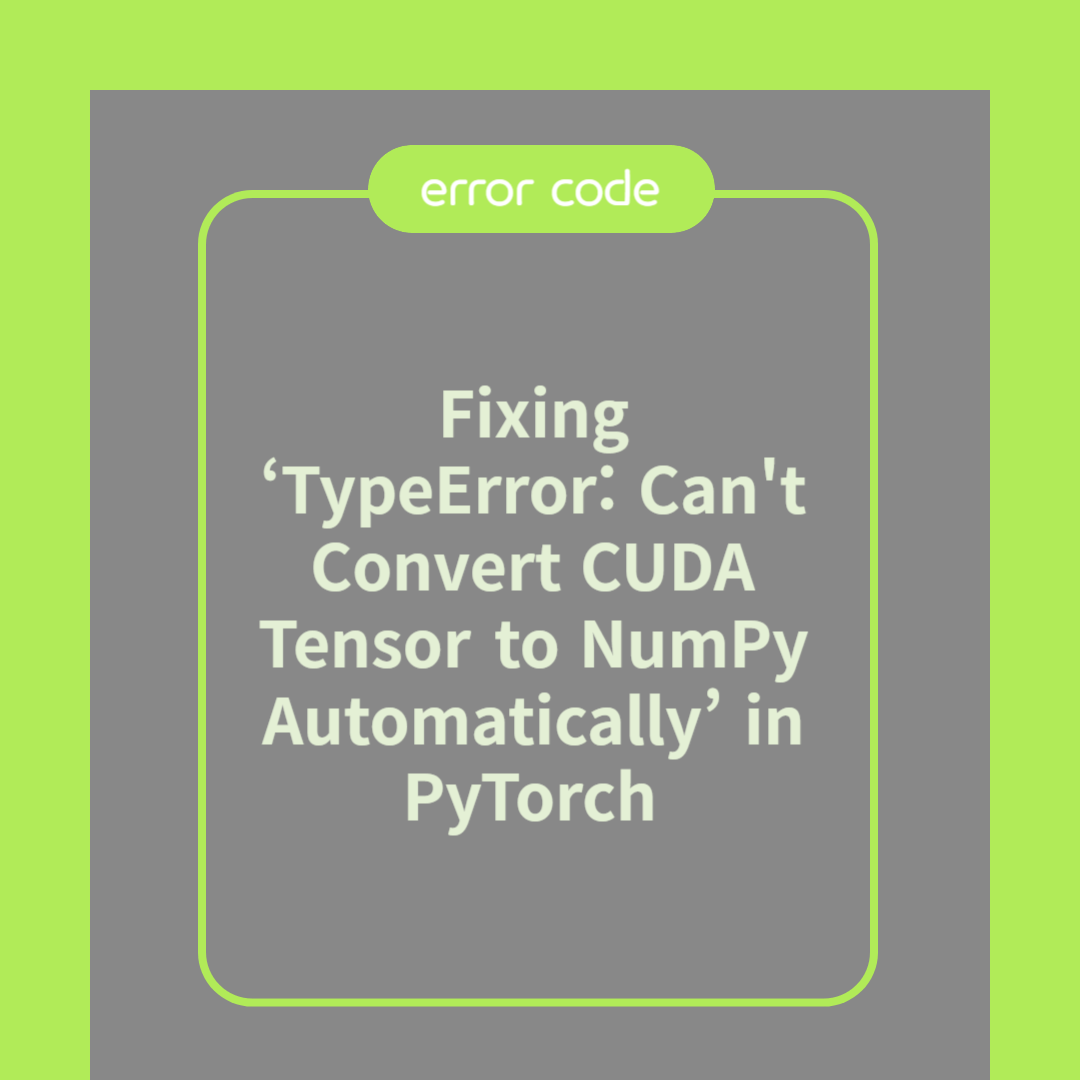
Fixing ‘TypeError: Can't Convert CUDA Tensor to NumPy Automatically’ in PyTorch
Understanding the Error
If you're working with PyTorch and encounter the error “TypeError: Can't Convert CUDA Tensor to NumPy Automatically”, you might be puzzled. This error arises because a CUDA tensor is located on the GPU, while NumPy arrays are designed to operate on the CPU. PyTorch does not automatically handle the transfer of data between these two storage locations. For example, if you attempt to convert a tensor on the GPU directly to a NumPy array using tensor.numpy(), you will see this error. Understanding the root cause is the first step towards resolving it effectively.
How to Resolve the Error
To fix this error, you need to manually move the CUDA tensor to the CPU before converting it to a NumPy array. This can be done using the .cpu() method followed by .numpy(). For instance, if you have a CUDA tensor cuda_tensor, you can resolve the error with the following code: cpu_tensor = cuda_tensor.cpu() and then numpy_array = cpu_tensor.numpy(). This ensures the tensor is moved to the CPU before the conversion, preventing the error. Always check if a tensor is on the GPU using tensor.is_cuda before attempting conversion.
Best Practices for PyTorch and NumPy Interoperability
To efficiently work with both PyTorch and NumPy, it's crucial to understand their interoperability. Always ensure that data is moved from GPU to CPU when converting between PyTorch tensors and NumPy arrays. Additionally, use PyTorch’s built-in functions, such as torch.from_numpy() and tensor.numpy(), to handle conversions. These functions help maintain data integrity and performance. For example, when reading data from a NumPy array into a tensor for processing on a GPU, use: tensor = torch.from_numpy(numpy_array).to(device), where device is typically set to 'cuda' if a GPU is available.
Frequently Asked Questions (FAQ)
Q: Can I use PyTorch and NumPy interchangeably?
A: While PyTorch and NumPy are similar, they serve different purposes. PyTorch is optimized for GPU computation, while NumPy is for CPU. Ensure data is appropriately transferred between CPU and GPU when switching contexts.
Q: How do I check if a tensor is on the GPU?
A: Use the tensor.is_cuda attribute. If it returns True, the tensor is on the GPU.
Q: Can I automate the conversion process?
A: You can create utility functions to handle these conversions, but always ensure data integrity and memory management by explicitly managing data transfers.
In summary, understanding the error and knowing how to manually handle data transfers between CPU and GPU is crucial for efficient PyTorch and NumPy interoperability. Thank you for reading. Please leave a comment and like the post!



