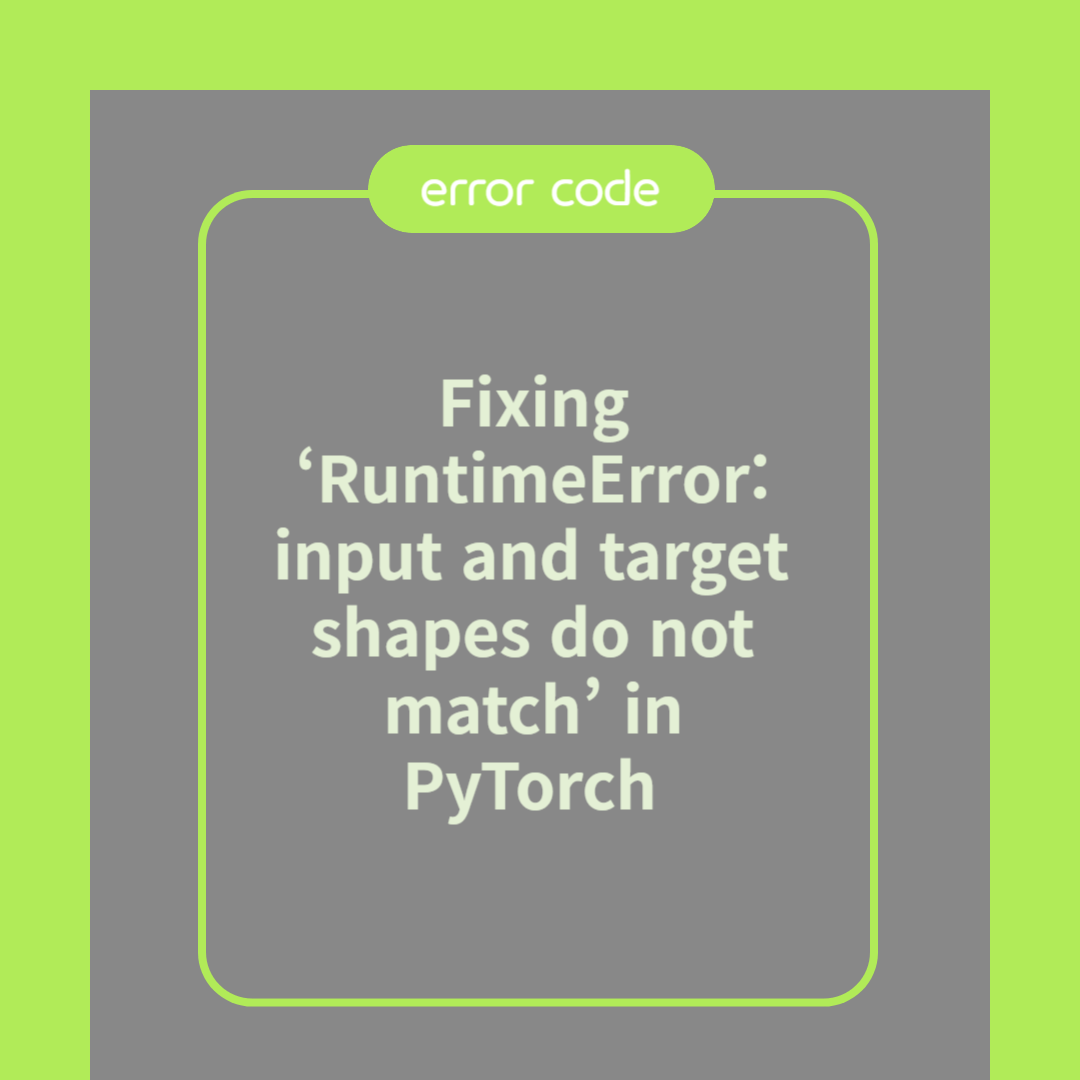
Fixing ‘RuntimeError: input and target shapes do not match’ in PyTorch
Understanding the Error Message
The ‘RuntimeError: input and target shapes do not match’ in PyTorch is a common issue that arises when your model's predicted outputs (input) and the true labels (target) have different shapes. This typically occurs during the training process when the loss function tries to compute the error between these two entities. For instance, if you are using a CrossEntropyLoss function, it expects the input tensor to have a shape of [batch_size, num_classes] and the target tensor to have a shape of [batch_size]. A mismatch can lead to this runtime error.
Common Causes and Solutions
One common cause is not matching the output layer of your neural network to the number of classes. For instance, if your model's output layer has 100 neurons but your task is a 10-class classification, you'll encounter this error. To fix this, ensure the final layer's output matches the number of classes. Another issue might be the use of inappropriate tensor shapes in your loss function. Always verify the expected input and target shapes for the specific loss function you're using. For example, for binary classification, BCELoss expects input and target tensors of the same shape.
Practical Examples
Consider a simple example where you have a model predicting house prices with a single neuron output, and you mistakenly format your target tensor as [batch_size, 1] instead of [batch_size]. Here, you should correct the shape of the target tensor by flattening it using target.view(-1). In another scenario, if you're using CrossEntropyLoss but your model's output is not logits, you might need to apply torch.nn.functional.log_softmax to transform your outputs appropriately.
Frequently Asked Questions (FAQ)
Q: How can I debug shape mismatches?
A: Use print statements to log the shapes of both input and target tensors before the loss computation to ensure they match the expected dimensions.
Q: What if the shapes mismatch during inference?
A: Double-check the pre-processing and ensure the test data undergoes the same transformations as the training data.
In summary, resolving the ‘RuntimeError: input and target shapes do not match’ in PyTorch involves ensuring your model's outputs and targets have compatible shapes. Thank you for reading. Please leave a comment and like the post!



