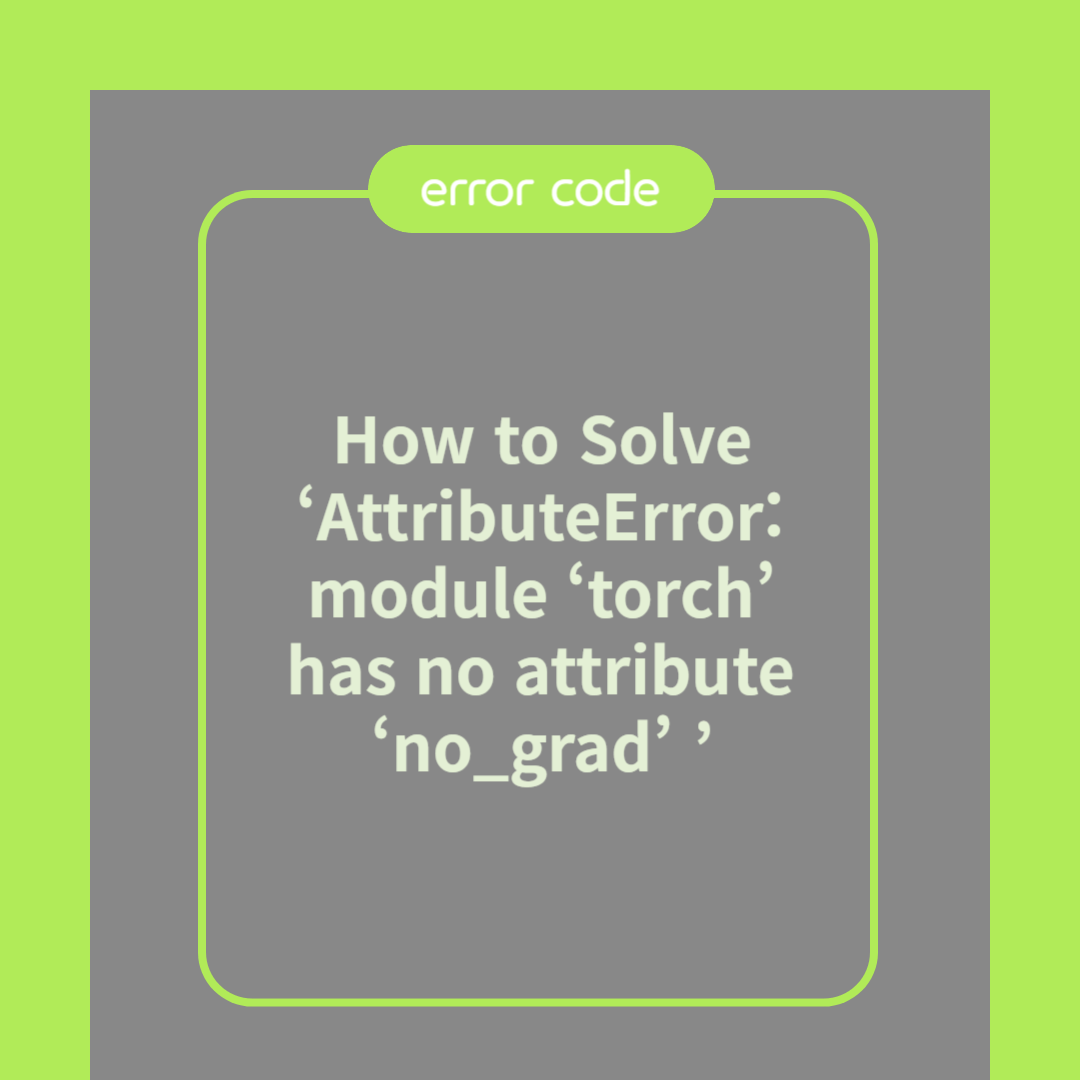
How to Solve ‘AttributeError: module ‘torch’ has no attribute ‘no_grad’’
Understanding the Error
The ‘AttributeError: module ‘torch’ has no attribute ‘no_grad’’ is a common error encountered when working with the PyTorch library. It usually arises when the code attempts to access an attribute or method that does not exist in the PyTorch module. Understanding the root cause of such an error is essential for effective troubleshooting. In PyTorch, torch.no_grad() is a context manager used to disable gradient calculation, which is useful during inference to reduce memory consumption. If this error appears, it may indicate an issue with the PyTorch installation or usage.
Common Causes
Several common causes can lead to the ‘AttributeError: module ‘torch’ has no attribute ‘no_grad’’ error. Firstly, the error might occur if you are using an outdated version of PyTorch that does not support the no_grad attribute. Ensure that your PyTorch library is updated to a version that includes this feature. Secondly, the error might be due to incorrectly spelling the function name. A simple typo, such as missing underscores or capitalizing letters incorrectly, can lead to such errors. Lastly, ensure that the correct PyTorch environment is activated if you are using a virtual environment.
How to Fix the Error
To fix the ‘AttributeError: module ‘torch’ has no attribute ‘no_grad’’ error, follow these steps. First, check the version of PyTorch you are using by running print(torch.__version__) in your Python environment. If the version is outdated, update it using pip with the command pip install --upgrade torch. Secondly, review your code to ensure that torch.no_grad() is spelled correctly. Look for any typographical errors and correct them. Finally, if you are using a virtual environment, verify that it is correctly configured and activated. This can be done by checking the environment from which you are running your script.
Frequently Asked Questions (FAQ)
Q1: What is torch.no_grad() used for?
A1: It is used to disable gradient calculation, which is beneficial during model inference to reduce memory usage.
Q2: How do I check my PyTorch version?
A2: Run print(torch.__version__) in your Python environment to see the installed version.
Q3: Why might an incorrect PyTorch version cause the error?
A3: Older versions of PyTorch may not support certain functions or attributes, leading to such errors.
In conclusion, resolving the ‘AttributeError: module ‘torch’ has no attribute ‘no_grad’’ involves checking your PyTorch version, correcting any typos, and ensuring proper environment setup. Thank you for reading. Please leave a comment and like the post!



