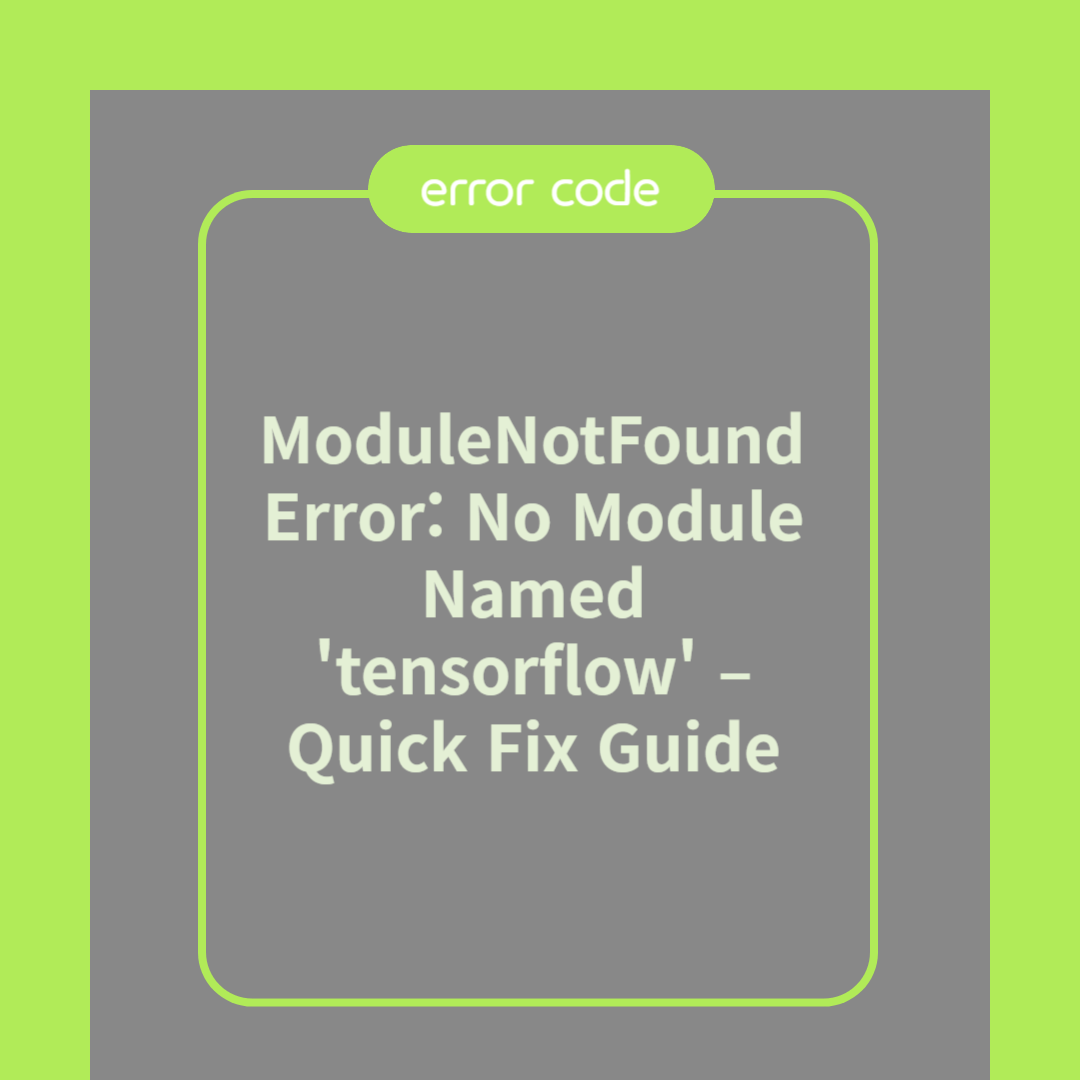
ModuleNotFoundError: No Module Named 'tensorflow' – Quick Fix Guide
Understanding the Error
One of the common errors developers encounter when working with Python is the ModuleNotFoundError, particularly when the message reads No Module Named 'tensorflow'. This usually indicates that the TensorFlow library is not installed in your current Python environment. TensorFlow is an open-source library widely used for machine learning and artificial intelligence projects. Without it, you cannot run scripts that depend on TensorFlow functionalities. For instance, you might run a script using the command python myscript.py and encounter the error. This happens because Python cannot find the TensorFlow module in its path. Understanding this error involves knowing that each Python environment can have its own set of installed packages, and TensorFlow must be installed in the environment you are using.
How to Install TensorFlow
Installing TensorFlow is straightforward, especially if you use a package manager like pip. You can install TensorFlow using the command pip install tensorflow. This command will fetch the latest stable release of TensorFlow and install it in your current Python environment. For example, if you are using a virtual environment (recommended for managing dependencies), activate your virtual environment first using source venv/bin/activate on Unix or venv\Scripts\activate on Windows. Then run the pip install command. If you encounter permission issues, consider adding the --user flag to install it for your user account only.
Checking Your Python Environment
Sometimes, the issue is not about TensorFlow not being installed but rather about it being installed in a different environment. To check your Python environment, use pip list or pip freeze to see all installed packages. Ensure that TensorFlow is listed. If it's not, you might be in the wrong environment. You can also check which Python interpreter you are using with python --version and ensure it corresponds with your environment. If you have multiple versions of Python installed, make sure you are using the one where TensorFlow is present. For instance, use python3 -m pip list if you are working with Python 3.
Frequently Asked Questions (FAQ)
Q: I installed TensorFlow, but I'm still getting the error. What should I do?
A: Ensure that you have activated the correct Python environment before running your script. If the problem persists, try reinstalling TensorFlow using the command pip uninstall tensorflow followed by pip install tensorflow.
Q: Can I install TensorFlow on any operating system?
A: Yes, TensorFlow supports Windows, MacOS, and Linux. Make sure your pip and Python are up to date for a smooth installation process.
Q: What's the difference between tensorflow and tensorflow-gpu?
A: tensorflow-gpu is optimized to run on GPUs and is suitable for intensive tasks that can benefit from GPU acceleration. If you have a compatible GPU, consider installing it with pip install tensorflow-gpu.
This guide provides a straightforward solution to resolving the "No Module Named 'tensorflow'" error, ensuring your projects run smoothly. Thank you for reading. Please leave a comment and like the post!



