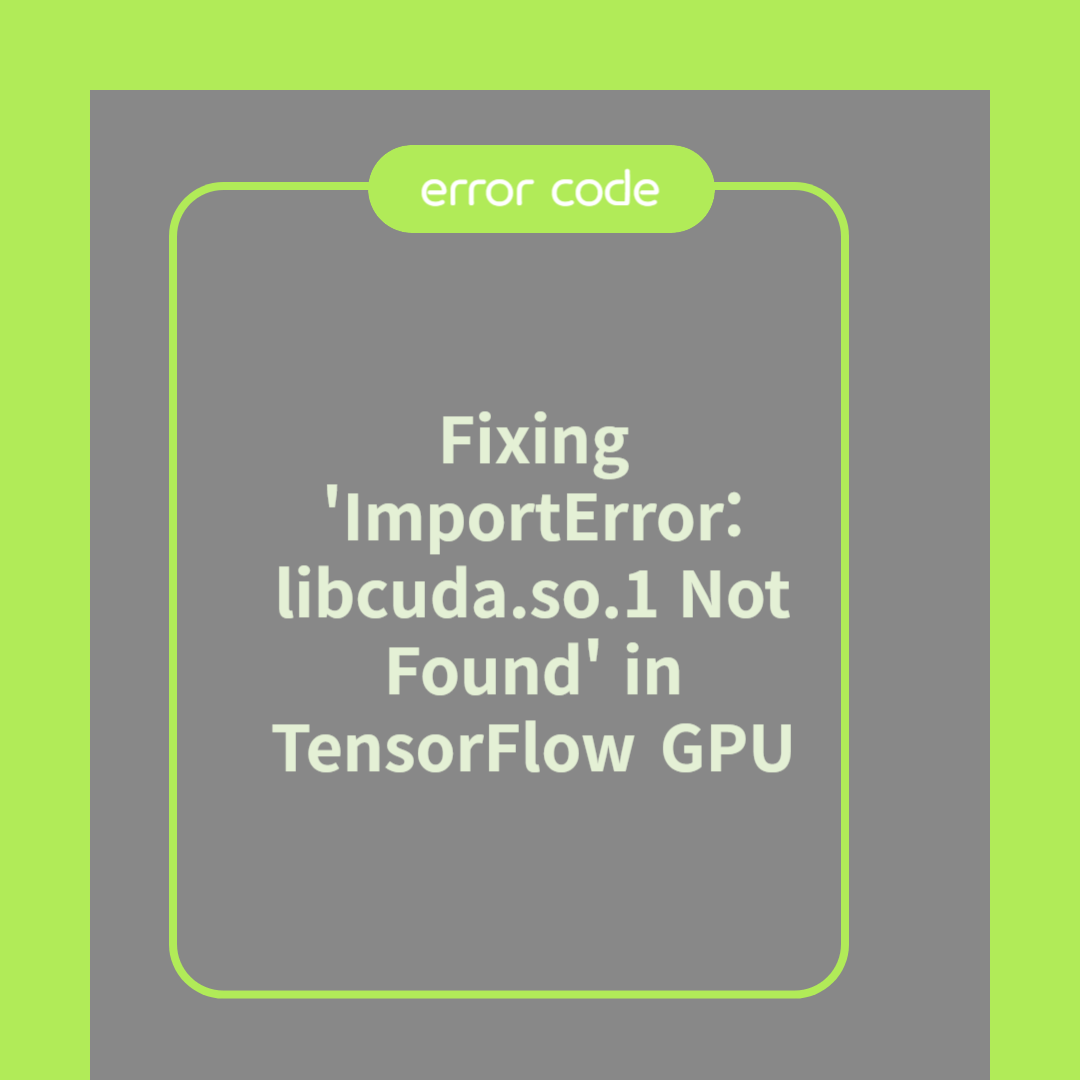
Fixing 'ImportError: libcuda.so.1 Not Found' in TensorFlow GPU
Understanding the 'libcuda.so.1 Not Found' Error
The 'ImportError: libcuda.so.1 Not Found' is a common issue faced by users when running TensorFlow with GPU support. This error indicates that the system is unable to locate the required CUDA library file, specifically libcuda.so.1. CUDA is a parallel computing platform and application programming interface (API) model created by NVIDIA. It enables dramatic increases in computing performance by harnessing the power of the graphics processing unit (GPU).
This error often arises if the CUDA toolkit is not installed correctly, or the system's library paths are not set to include the directory where libcuda.so.1 resides. As an example, if you're using Ubuntu, you might typically find this library in the /usr/local/cuda/lib64 directory. Understanding this error is the first step towards troubleshooting and finding a solution.
Steps to Resolve the Error
To fix this issue, you need to ensure that the CUDA toolkit is properly installed and the library paths are correctly configured. Follow these steps:
Step 1: Check if CUDA is installed correctly by running nvcc --version in the terminal. It should return the installed version of CUDA. If it doesn't, you need to install or reinstall CUDA.
Step 2: Verify that libcuda.so.1 exists in your system. Use the locate libcuda.so.1 command to find its location. If it's missing, the installation might be incomplete.
Step 3: Update your LD_LIBRARY_PATH. Add the directory containing libcuda.so.1 to your LD_LIBRARY_PATH. For example, if the file is located in /usr/local/cuda/lib64, you should run export LD_LIBRARY_PATH=/usr/local/cuda/lib64:$LD_LIBRARY_PATH.
Verifying Your Installation
After following the above steps, it's crucial to verify that the resolution was successful. You can do this by running a simple TensorFlow script to check if the GPU is being recognized:
import tensorflow as tf
tf.test.is_gpu_available()If the output returns True, it indicates that TensorFlow is now able to access the GPU, and the ImportError has been resolved. Additionally, you can check the GPU details using:
tf.config.list_physical_devices('GPU')This command should list the available GPU devices. If these checks fail, you may need to revisit the installation steps or consult further documentation.
Frequently Asked Questions (FAQ)
Q1: What if I still encounter the error after following the steps?
A: Double-check that the CUDA version is compatible with your TensorFlow version. Sometimes, version mismatches can cause issues.
Q2: Can I use TensorFlow without CUDA?
A: Yes, TensorFlow can run on the CPU without CUDA, but it will not leverage GPU acceleration, which could lead to slower performance.
In summary, resolving the 'ImportError: libcuda.so.1 Not Found' in TensorFlow involves ensuring CUDA is correctly installed and configured. Thank you for reading. Please leave a comment and like the post!



