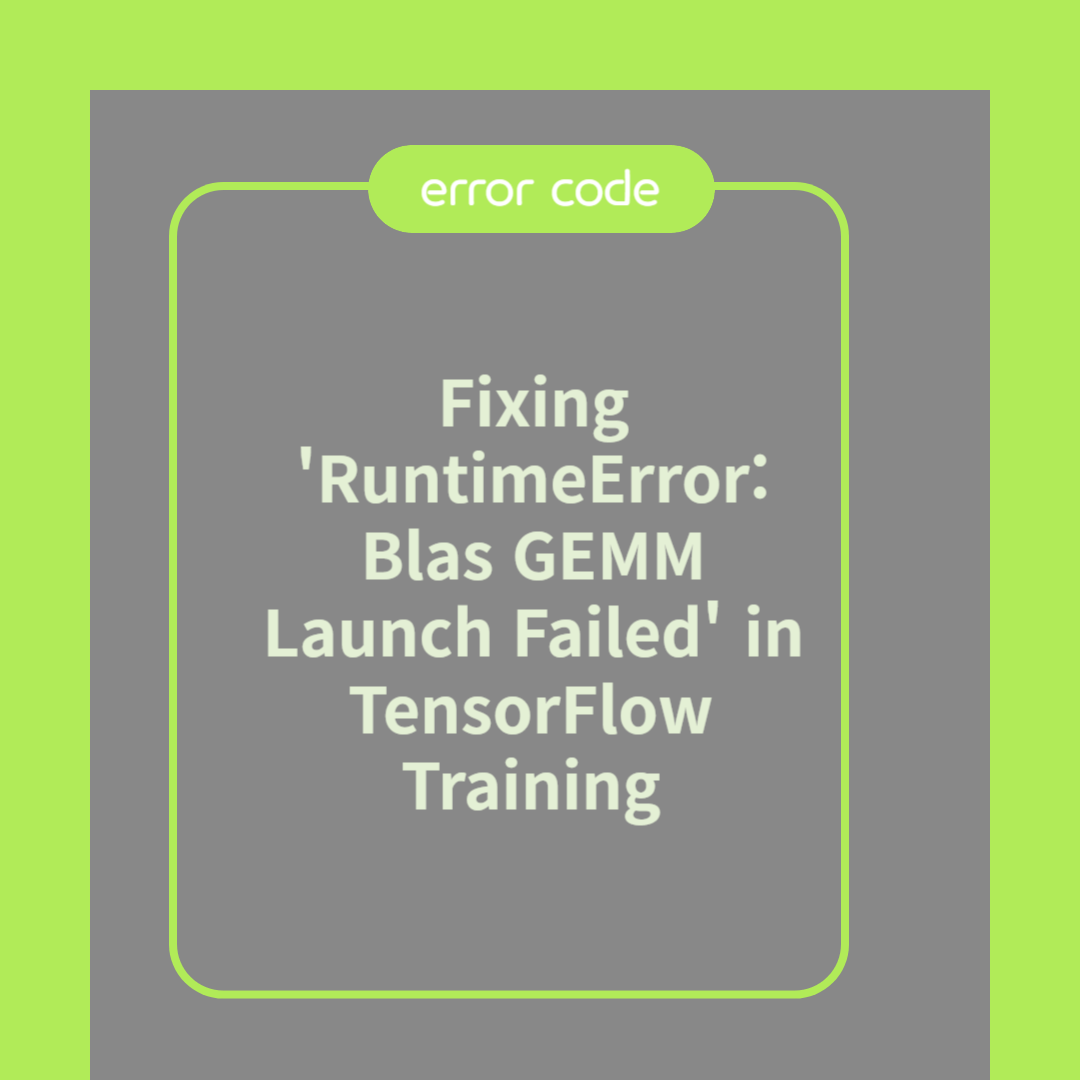
Fixing 'RuntimeError: Blas GEMM Launch Failed' in TensorFlow Training
Understanding the Error
The 'RuntimeError: Blas GEMM Launch Failed' error in TensorFlow typically occurs when your machine fails to execute certain operations during the training of a model. The error message might seem cryptic, but it indicates a failure in executing matrix multiplication tasks, which are pivotal for the functioning of deep learning models. Understanding this error is the first step in addressing it. This issue often surfaces when running TensorFlow on systems with GPU support, especially if there are mismatches in the versions of CUDA, cuDNN, and TensorFlow.
Common Causes
Several factors can lead to the 'Blas GEMM Launch Failed' error. A frequent cause is an incompatibility between TensorFlow and the GPU drivers. For instance, if TensorFlow expects a specific version of CUDA or cuDNN that isn't installed, the error can occur. Another reason could be insufficient GPU memory, especially if multiple applications are competing for the same resources. Additionally, running TensorFlow on a machine where the GPU drivers are not properly configured can also trigger this error.
Solutions and Workarounds
To resolve the 'Blas GEMM Launch Failed' error, start by ensuring that your TensorFlow, CUDA, and cuDNN versions are compatible. You can check TensorFlow's official compatibility guide for the correct versions. Next, verify your GPU's memory usage; you can use tools like nvidia-smi to monitor and free up memory if needed. If the error persists, consider updating your GPU drivers to the latest version. Additionally, setting environment variables like TF_FORCE_GPU_ALLOW_GROWTH can help manage GPU memory allocation more effectively, allowing TensorFlow to use memory as needed.
Frequently Asked Questions (FAQ)
Q: Can I use TensorFlow without a GPU?
A: Yes, TensorFlow can be used with CPU only, which may avoid GPU-related errors but might not be as fast for complex models.
Q: How can I check my CUDA version?
A: You can check your CUDA version by running nvcc --version in your command line.
Q: Is it necessary to update my TensorFlow version?
A: Not always. Ensure compatibility with your system's GPU drivers and CUDA/cuDNN versions first.
In summary, understanding and resolving the 'RuntimeError: Blas GEMM Launch Failed' error involves checking compatibility and managing GPU resources effectively. Thank you for reading. Please leave a comment and like the post!



