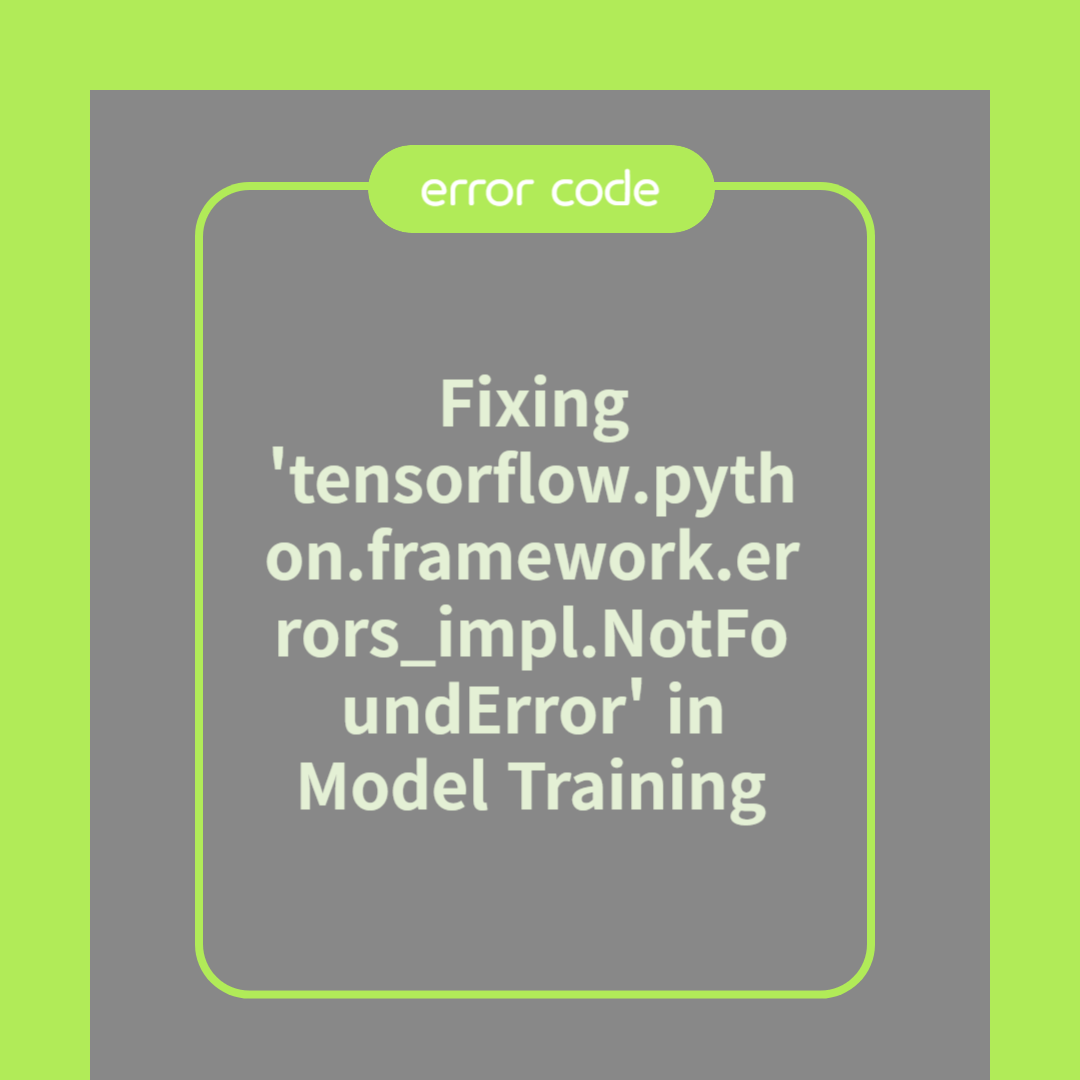
Fixing 'tensorflow.python.framework.errors_impl.NotFoundError' in Model Training
Understanding the NotFoundError
The 'tensorflow.python.framework.errors_impl.NotFoundError' is a common issue encountered during model training using TensorFlow. This error typically indicates that a certain file or directory needed for model operation is missing. For instance, if your model requires a specific dataset or a pre-trained model file and it is not located in the expected directory, TensorFlow will raise a NotFoundError. Understanding the root cause of this error is crucial for effective troubleshooting. In order to resolve this, checking the file paths and ensuring all required resources are available is essential.
Common Causes and Solutions
One major cause of the NotFoundError is incorrect file paths. Paths can often be misconfigured, especially when moving code between different environments. For example, on a local machine, you might have files in a directory like C:\Users\YourName\Data\, but this path might not exist on a server. Always use relative paths or environment variables to ensure paths are correctly set. Another common issue is missing dependencies. If a TensorFlow model requires a specific version of a library that is not installed, it can lead to this error. Ensuring your virtual environment is correctly set up with all dependencies can prevent this.
Preventing Future Errors
To avoid encountering the NotFoundError in the future, consider implementing a few best practices. Firstly, use version control systems like Git to track changes to your code and configurations. This helps in identifying when and where an error was introduced. Secondly, create a setup script that prepares your environment by installing necessary packages and setting up directories. Finally, always test your code in a staging environment that mirrors production as closely as possible. This allows you to catch errors before deploying changes to live environments.
Frequently Asked Questions (FAQ)
Q: How can I check if a file path is correct?
A: Use Python's os.path.exists() function to verify if a file or directory exists at the specified path. This can help catch issues early in your script.
Q: Is there a way to automatically handle NotFoundError?
A: You can use try-except blocks in Python to catch NotFoundError and log useful diagnostic information, such as the expected file path, to assist in troubleshooting.
In summary, the 'tensorflow.python.framework.errors_impl.NotFoundError' can be resolved by ensuring file paths are correct and all necessary dependencies are installed. Thank you for reading. Please leave a comment and like the post!



