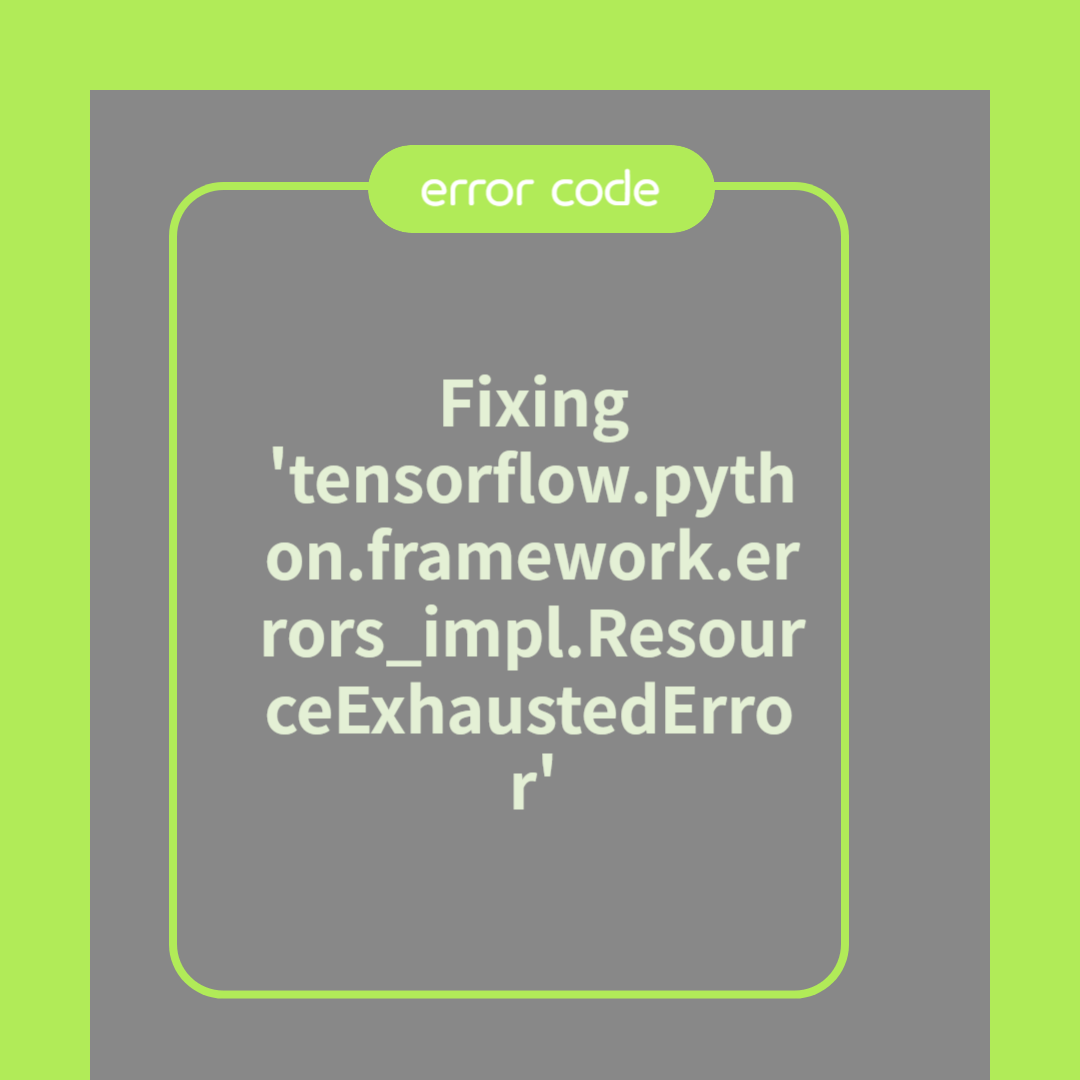
Fixing 'tensorflow.python.framework.errors_impl.ResourceExhaustedError' – OOM Fix
Understanding ResourceExhaustedError
The ResourceExhaustedError in TensorFlow is a common error that developers encounter when a program runs out of resources, typically memory. This error is often due to the model's high demand for memory, which exceeds the available capacity of the hardware. For instance, when running a deep learning model with large batch sizes or complex architectures, you might see this error, indicating that the system cannot allocate the required memory for processing. Understanding this helps in diagnosing and resolving the issue efficiently.
For example, if you are training a convolutional neural network with a large number of layers or filters, your GPU might not have enough VRAM to handle the computations. This results in the ResourceExhaustedError, signaling that you need to adjust your model parameters or optimize your code to fit within the memory constraints.
Common Causes of Out-Of-Memory (OOM) Errors
Out-Of-Memory (OOM) errors are indicative of resource overuse. Several factors can lead to these errors, including using large batch sizes, employing complex model architectures, or running multiple models simultaneously. For instance, if your model requires 12GB of VRAM but your GPU only has 8GB, you will encounter an OOM error. Similarly, using high-resolution images or videos as input data can quickly exhaust available memory.
Another common cause is the accumulation of unnecessary data in memory, such as large temporary arrays or variables that are not cleared properly. For example, if your code accumulates results of each epoch without releasing the memory, you might run out of memory as the training progresses. Identifying these issues and implementing efficient memory management strategies is crucial for smooth execution.
Solutions to Resolve OOM Errors
Resolving OOM errors often involves optimizing your model and training process to fit within your hardware's memory constraints. One effective strategy is to reduce the batch size, which directly decreases memory usage. Alternatively, consider simplifying your model architecture by reducing the number of layers or parameters, which can significantly lower memory demands.
Another approach is to use memory-efficient practices such as gradient checkpointing or mixed precision training, which can help manage resources better. For instance, gradient checkpointing trades off computation for memory by storing fewer intermediate activations, recalculating them as needed. Additionally, ensuring that you release unused variables and clear memory caches can prevent memory leaks, ensuring efficient resource utilization.
Frequently Asked Questions (FAQ)
Q: What is a ResourceExhaustedError?
A: It is an error indicating that the program has run out of resources, typically memory, needed for execution.
Q: How can I prevent OOM errors?
A: Reduce batch sizes, simplify model architectures, use memory-efficient techniques, and ensure proper memory management.
Q: Can upgrading hardware help resolve OOM errors?
A: Yes, upgrading to a system with more VRAM or RAM can help, but optimizing the code and model is a more sustainable solution.
In this article, we explored the causes of the 'ResourceExhaustedError' and provided solutions to fix OOM issues in TensorFlow. Thank you for reading. Please leave a comment and like the post!



