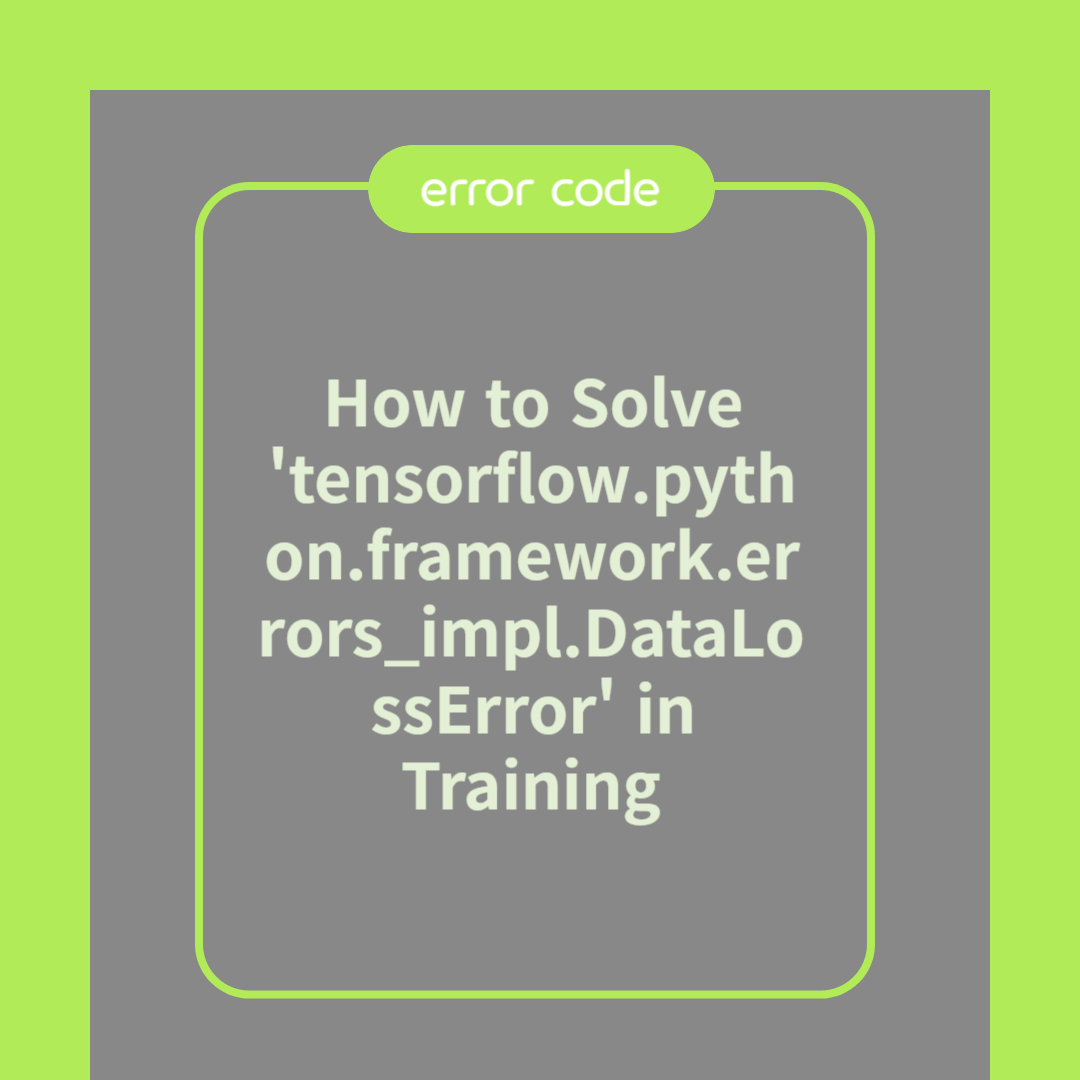
How to Solve 'tensorflow.python.framework.errors_impl.DataLossError' in Training
Understanding DataLossError
The 'tensorflow.python.framework.errors_impl.DataLossError' is a common issue encountered during model training with TensorFlow. This error typically indicates that there has been a problem in reading data, often related to file corruption or an unexpected end of file. For instance, if you are loading a model or dataset from a file and it is incomplete or damaged, TensorFlow might throw this error. Understanding the nature of this error is crucial for resolving it efficiently and minimizing disruptions in your machine learning workflows.
Common Causes of DataLossError
The DataLossError often arises due to several common issues. One of the primary causes is corrupted data files, which can occur during download or transfer processes. Another potential cause is attempting to read beyond the end of a file, which might happen if the data pipeline expects more data than is available. For example, if you are working with TFRecord files and the file is not properly closed or is truncated, this could lead to such an error. Ensuring the integrity of your data files and checking for completeness before processing can help avoid this error.
Practical Solutions to Fix DataLossError
To fix DataLossError, one of the first steps is to verify the integrity of your data files. Use checksums to confirm that files have not been corrupted. Additionally, consider using try-except blocks to handle exceptions gracefully during data loading. For instance, if you're using TFRecord files, ensure they are properly closed and not truncated. Another practical approach is to re-download or regenerate the data files to ensure they are complete. Regularly back up important datasets to prevent data loss and reduce the risk of encountering this error in the future.
Frequently Asked Questions (FAQ)
Q: What does DataLossError mean in TensorFlow?
A: DataLossError typically indicates a problem with reading data, such as a corrupted or incomplete file. It is often related to file reading operations where the expected data is missing or truncated.
Q: How can I prevent DataLossError?
A: Prevent DataLossError by ensuring your data files are complete and not corrupted. Regularly check file integrity using checksums and avoid abrupt interruptions during data transfer or file saving operations.
In summary, understanding and addressing the root causes of 'tensorflow.python.framework.errors_impl.DataLossError' can significantly enhance the reliability of your TensorFlow training sessions. Thank you for reading. Please leave a comment and like the post!



