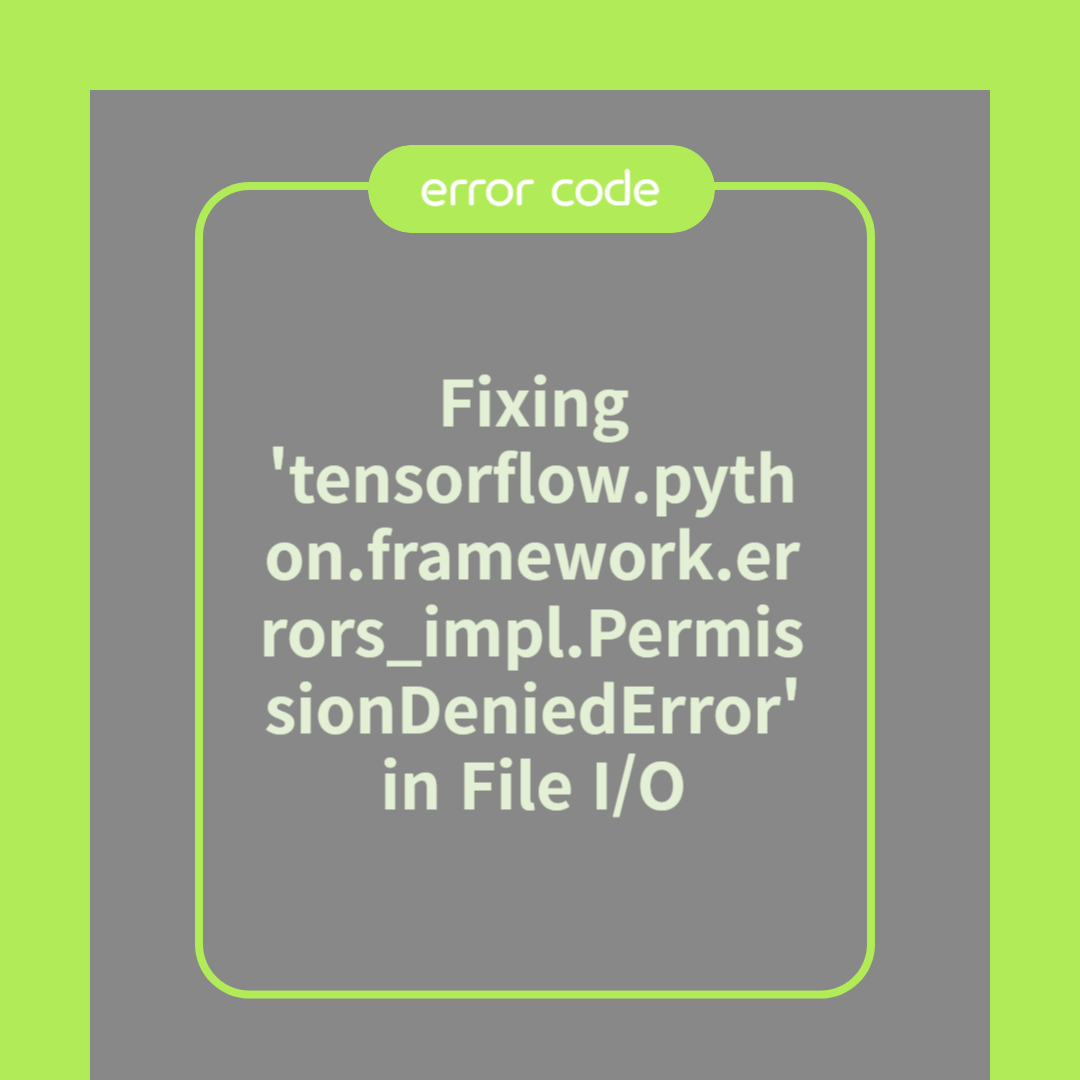
Fixing 'tensorflow.python.framework.errors_impl.PermissionDeniedError' in File I/O
Understanding PermissionDeniedError in TensorFlow
The 'tensorflow.python.framework.errors_impl.PermissionDeniedError' is a common issue encountered when working with TensorFlow, especially during file input/output operations. This error occurs when the program tries to access a file or directory without having the appropriate permissions. Understanding the root cause of this error is crucial for effective troubleshooting. For instance, if you attempt to load a model from a directory where your application lacks read permissions, TensorFlow will throw this error. Recognizing the error message helps in diagnosing the issue quickly.
Common Causes of PermissionDeniedError
Several scenarios can lead to a PermissionDeniedError in TensorFlow. One frequent cause is trying to write to a directory where your program does not have write permissions. Another example is attempting to read a file that's located in a restricted directory. Additionally, if you're working in a shared environment, like a cloud service or a multi-user server, permission settings might be stricter, leading to frequent permission errors. Understanding these causes can help you set up your environment correctly.
Solutions to Fix PermissionDeniedError
Fixing the PermissionDeniedError involves ensuring that your application has the necessary permissions to access the files or directories in question. Start by checking your permission settings using terminal commands like ls -l to list permissions in Unix-based systems. Change permissions with commands like chmod to grant read, write, or execute permissions as needed. Additionally, consider adjusting your script to operate within directories where your user account already has the required permissions. For example, if saving model checkpoints, choose a location within your user directory.
Frequently Asked Questions (FAQ)
Q1: What if I encounter the error on a cloud service?
Answer: Check the cloud service's documentation on file permissions and ensure your service account has the correct permissions.
Q2: Can this error occur on Windows systems?
Answer: Yes, it can happen if the file permissions are not set correctly. Check the file properties and security settings.
In conclusion, understanding and fixing the 'tensorflow.python.framework.errors_impl.PermissionDeniedError' involves checking and adjusting file permissions carefully. Thank you for reading. Please leave a comment and like the post!



